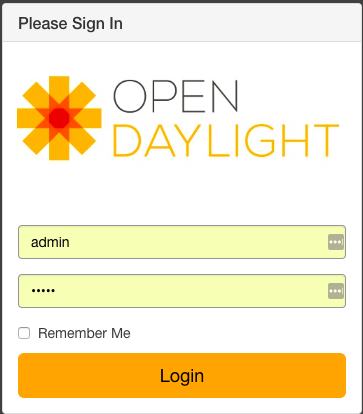基础包
1 $ apt-get install unzip lrzsz
安装jdk
1 $ apt-get install openjdk-8-jdk
设置JAVA_HOME
在/etc/environment的末尾添加JAVA_HOME="/usr/lib/jvm/java-8-openjdk-amd64",需要退出当前终端重新登陆
https://docs.opendaylight.org/en/latest/downloads.html
1 2 3 4 5 6 7 8 9 10 11 12 13 14 15 16 17 18 19 20 21 $ unzip karaf-0.8.3.zip ... $ cd karaf-0.8.3/ $ ./bin/karaf Apache Karaf starting up. Press Enter to open the shell now... 100% [========================================================================] Karaf started in 1s. Bundle stats: 54 active, 55 total ________ ________ .__ .__ .__ __ \_____ \ ______ ____ ____ \______ \ _____ ___.__.| | |__| ____ | |___/ |_ / | \\____ \_/ __ \ / \ | | \\__ \< | || | | |/ ___\| | \ __\ / | \ |_> > ___/| | \| ` \/ __ \\___ || |_| / /_/ > Y \ | \_______ / __/ \___ >___| /_______ (____ / ____||____/__\___ /|___| /__| \/|__| \/ \/ \/ \/\/ /_____/ \/ Hit '<tab>' for a list of available commands and '[cmd] --help' for help on a specific command . Hit '<ctrl-d>' or type 'system:shutdown' or 'logout' to shutdown OpenDaylight. opendaylight-user@root>
说起来,这真的是一件让人崩溃的事情,不同的版本,安装feature不同,在什么都还不懂的情况下安装feature,遇到了无数的问题,终于当我将要换到更老的版本之前(0.7.3),让我找到了**Oxygen(0.8.3)**的feature
1 opendaylight-user@root>feature:install odl-restconf odl-l2switch-switch odl-dlux-core odl-dluxapps-nodes odl-dluxapps-topology odl-dluxapps-yangui odl-dluxapps-yangvisualizer odl-dluxapps-yangman
我有必要把这些feature再次列出来
1 2 3 4 5 6 7 8 feature:install odl-restconf feature:install odl-l2switch-switch feature:install odl-dlux-core feature:install odl-dluxapps-nodes feature:install odl-dluxapps-topology feature:install odl-dluxapps-yangui feature:install odl-dluxapps-yangvisualizer feature:install odl-dluxapps-yangman
务必按照顺序安装,如果出现错误,删了目录重新来过吧
使用admin:admin登陆即可